 "KingT- 60% of the time, it works every time" (kngt)
"KingT- 60% of the time, it works every time" (kngt)
07/09/2018 at 13:19 ē Filed to: computerlopnik, laptops
 0
0
 12
12
 "KingT- 60% of the time, it works every time" (kngt)
"KingT- 60% of the time, it works every time" (kngt)
07/09/2018 at 13:19 ē Filed to: computerlopnik, laptops |  0 0
|  12 12 |
My work laptop Dell latitude something gets crazy hot, I have already had the fan replaced but to no avail. It vents on the left side. Any recommendations for a relatively inexpensive, quiet pad?
Also, I donít use a desk at home. I sit on the bed and work so anything thatís comfortable to keep on the lap for several hours
is appreciated.
I have a single fan pad but the USB cable frayed out so the fan wonít work.
I looked at this, has good reviews, <$25
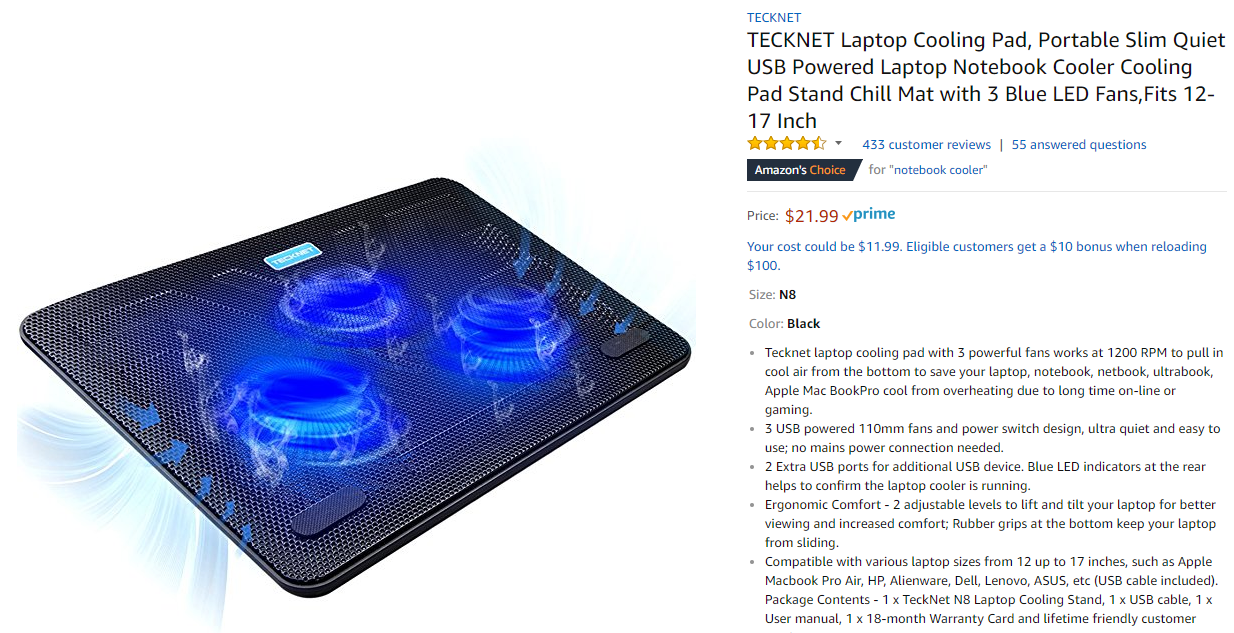
!!! UNKNOWN CONTENT TYPE !!!
!!! UNKNOWN CONTENT TYPE !!!
!!!error: Indecipherable SUB-paragraph formatting!!!
 HammerheadFistpunch
> KingT- 60% of the time, it works every time
HammerheadFistpunch
> KingT- 60% of the time, it works every time
07/09/2018 at 13:22 |
|
Iíve heard the crotch can absorb a lot of heat.
 KingT- 60% of the time, it works every time
> HammerheadFistpunch
KingT- 60% of the time, it works every time
> HammerheadFistpunch
07/09/2018 at 13:26 |
|
Best way to make yourself sterile
 itschrome
> KingT- 60% of the time, it works every time
itschrome
> KingT- 60% of the time, it works every time
07/09/2018 at 13:27 |
|
ah, do you use the laptop on top of blankets? thatís probably the over heating issues. a cooling pad isn;t really going to help. Just get a lap desk so the laptop can draw proper air flow around itís self.†
 Urambo Tauro
> KingT- 60% of the time, it works every time
Urambo Tauro
> KingT- 60% of the time, it works every time
07/09/2018 at 13:30 |
|
Iíve been wondering if th
ose accessory fans are even necessary
?
Seems to me that the stock fan should be enough, as long as you keep the dust under control.
I once
neglected to clean my vents
for so long that it started shutting itself down. A few quick puffs with an air gun took care of that
.
 Nibby
> KingT- 60% of the time, it works every time
Nibby
> KingT- 60% of the time, it works every time
07/09/2018 at 13:30 |
|
if it wasnít a work laptop, redo the thermal paste + clean the fan
 KingT- 60% of the time, it works every time
> itschrome
KingT- 60% of the time, it works every time
> itschrome
07/09/2018 at 13:31 |
|
No, I donít use it over blankets. I either keep it on my lap or on my lap desk. I donít have like a proper table desk with a chair.
All the other laptops in my household are fine. This is a known issue with the model I have as confirmed by my own IT but they wonít change it. Only ďfixĒ the fan or whatever they do
https://www.dell.com/community/Laptops-General/E7440-running-very-hot/td-p/4258191
 KingT- 60% of the time, it works every time
> Urambo Tauro
KingT- 60% of the time, it works every time
> Urambo Tauro
07/09/2018 at 13:32 |
|
Been there done that. doesnít help. Known issue apparently.
https://www.dell.com/community/Laptops-General/E7440-running-very-hot/td-p/4258191
 KingT- 60% of the time, it works every time
> Nibby
KingT- 60% of the time, it works every time
> Nibby
07/09/2018 at 13:34 |
|
I guess that is what IT did when I sent it to them. It was getting so hot before that it actually melted glue in the trim around the screen when it was closed. It doesnít run so hot these days but itís not normal. So thought a powerful cooling pad might help.
 Tekamul
> KingT- 60% of the time, it works every time
Tekamul
> KingT- 60% of the time, it works every time
07/09/2018 at 13:36 |
|
Reject your corporate overlo rds! Save money! One easy trick!

 KingT- 60% of the time, it works every time
> Tekamul
KingT- 60% of the time, it works every time
> Tekamul
07/09/2018 at 13:38 |
|
Someone on my team ďAccidentallyĒ spilled coffee on their slow ass laptop. Guess who was without a laptop for a week and got the same laptop back fixed?
 t0ast
> KingT- 60% of the time, it works every time
t0ast
> KingT- 60% of the time, it works every time
07/09/2018 at 15:43 |
|
I wound up grabbing one of Cooler Masterís ďX-Slim Cooling Pad w/ 160mm FanĒ for a 14" Lenovo with an i7 thatíd get a bit too warm and sound like a jet engine while it tried to cool down. The padís cooling effect on the laptop was barely noticeable, but it made lap usage MUCH more comfortable. Portability is decent since itís small and light, though the noise level could be a little better (about as loud as a box fan on medium in an adjacent room).
What made a bigger difference for me was undervolting and gaining the ability to disable turbo mode w/ ThrottleStop. The former dropped idle and load temperatures 5-10 deg. C and the later dropped full-load temperatures a solid 15-20 deg. C. Yes, performance will drop without turbo mode, but the impact is a lot smaller than youíd think outside of the heaviest of usage (gaming, video/image processing, programming, etc.).
 Nibby
> KingT- 60% of the time, it works every time
Nibby
> KingT- 60% of the time, it works every time
07/09/2018 at 19:39 |
|
theyíre not a permanent solution though